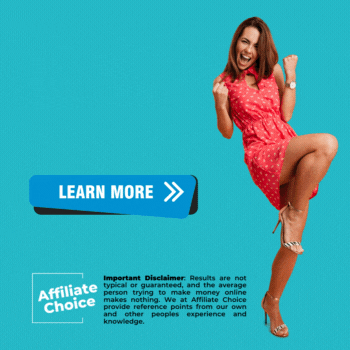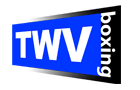In today’s digital age, online shopping has become an increasingly popular way to purchase goods and services. However, with the convenience of online shopping comes the potential risk of having your personal information compromised. In this article, we will discuss the dos and don’ts of online shopping to protect your personal information.
DOs of Online Shopping to Protect Your Personal Information
Use Strong Passwords: When creating an account on an online shopping website, it is important to use a strong password that includes a combination of letters, numbers, and symbols. Avoid using easily guessable passwords, such as your birthdate or your pet’s name.
Shop on Secure Websites: Look for the “https” in the website URL, which indicates that the website is secure. A secure website encrypts all data transmissions between the website and the customer, protecting personal information such as credit card numbers, addresses, and phone numbers.
Use a Virtual Private Network (VPN): A VPN provides an encrypted connection to the internet and protects your online activities from prying eyes. Using a VPN when shopping online can help protect your personal information from hackers and other malicious actors.
Check the Privacy Policy: Before making a purchase on an online shopping website, review the website’s privacy policy. Look for information about how the website collects, uses, and shares your personal information. If the privacy policy is vague or non-existent, consider shopping elsewhere.
Use Two-Factor Authentication: Many online shopping websites offer two-factor authentication as an added layer of security. This requires a user to provide an additional form of identification, such as a code sent to their phone, before logging in or making a purchase.
Use a Credit Card: When making a purchase online, consider using a credit card instead of a debit card. Credit cards offer more protection against fraud and unauthorized charges. If your credit card information is compromised, you can dispute the charges and have them removed.
Use Antivirus Software: Make sure your computer or device has antivirus software installed and keep it up to date. This software can detect and prevent malware, viruses, and other threats that could compromise your personal information.
Use a Secure Payment Method: Some online shopping websites offer alternative payment methods, such as PayPal, Apple Pay, or Google Pay. These payment methods offer an extra layer of security because they do not share your credit card information with the online merchant.
DON’Ts of Online Shopping to Protect Your Personal Information
Don’t Use Public Wi-Fi: Public Wi-Fi networks are often unsecured and can be easily hacked, allowing cybercriminals to intercept your personal information. Avoid using public Wi-Fi when shopping online and instead use a secure, password-protected Wi-Fi network.
Don’t Click on Suspicious Links: Be cautious of links in emails or on websites that ask for personal information or credentials. These links may lead to phishing sites or malware, which can steal your personal information.
Don’t Store Your Credit Card Information: While it may be convenient to store your credit card information on an online shopping website, it is not the safest option. If the website is hacked, your credit card information can be stolen. Instead, enter your credit card information for each purchase.
Don’t Overshare: Online shopping websites may ask for personal information such as your date of birth, social security number, or driver’s license number. Only provide this information if it is necessary to complete the transaction. Be wary of any website that asks for excessive personal information.
Don’t Ignore Suspicious Activity: If you notice any suspicious activity on your account, such as unauthorized purchases or changes to your personal information, report it to the online shopping website immediately. Also, check your bank and credit card statements regularly to ensure there are no unauthorized transactions.
Don’t Fall for Scams: Be wary of emails or pop-ups claiming to offer a deal that seems too good to be true. Scammers may use these tactics to trick you into giving them your personal information or installing malware on your device.
Avoid Shopping on Public Devices: If you are using a public computer or device, such as a library computer or a hotel lobby computer, avoid shopping online. These devices may not have the proper security measures in place and could put your personal information at risk.
Online shopping can be a convenient and efficient way to purchase goods and services, but it is important to protect your personal information. By following the dos and don’ts of online shopping, you can reduce your risk of having your personal information compromised. Remember to always use strong passwords, shop on secure websites, and be cautious of suspicious activity.