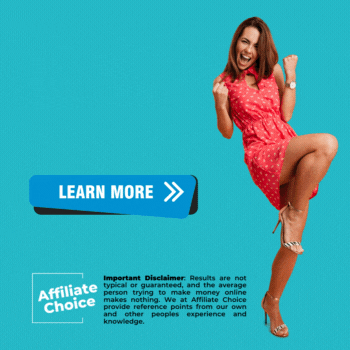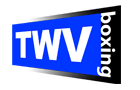In an era where digital convenience is paramount, Google Shopping List emerges as a quintessential tool for modern consumers. This innovative platform seamlessly blends technology with the everyday task of shopping, revolutionising how we approach and manage our purchasing needs. Google Shopping List offers a streamlined, user-friendly approach to creating, organising, and sharing shopping lists, catering to the dynamic lifestyle of today’s shoppers.
With its intuitive design, Google Shopping List simplifies the process of listing items, ensuring that nothing is forgotten in the hustle of daily life. Whether it’s for a quick grocery run or planning for a special event, this tool allows users to efficiently compile and categorise their shopping items. Furthermore, its sharing functionality fosters collaborative planning. Families can synchronise their grocery needs, friends can plan party supplies together, and colleagues can coordinate office essentials with ease. This aspect of sharing not only enhances communication but also ensures that everyone involved is on the same page, thereby avoiding duplication or oversight.
Google Shopping List stands as a testament to how technology can streamline and enhance traditional tasks. Its significance in today’s digital shopping landscape is undeniable, offering a convenient, organised, and collaborative approach to managing shopping wishes.
Navigating Google Shopping List: A User’s Guide
Navigating Google Shopping List is a straightforward and intuitive process, designed to accommodate users of all technological proficiencies. This user’s guide will walk you through the steps to access, navigate, and utilise the key features of this versatile tool.
Accessing Google Shopping List
- Via Web Browser: Users can access Google Shopping List through any standard web browser. Simply visit the Google Shopping List website and log in using your Google account credentials.
- Mobile Application: For those who prefer mobile convenience, Google Shopping List can be accessed through the Google app on smartphones. This provides the added benefit of managing your list on-the-go.
Navigating the User Interface
Upon accessing Google Shopping List, users are greeted with a clean, minimalistic interface, reflecting Google’s typical user-friendly design ethos.
- Homepage Overview: The homepage displays your current shopping lists. If you’re a new user, you can create your first list by clicking on a clearly marked ‘+’ icon or a similar prompt.
- Creating a New List: To create a new list, simply enter a name for your list and start adding items. The process is made effortless with an auto-complete feature that suggests items as you type.
- Adding Items: You can add items to your list by typing in the name of the item and hitting enter. The interface is designed to anticipate common shopping items, making the addition of items quick and efficient.
- Categorising and Organising: Items can be categorised for better organisation. Users can drag and drop items into different categories or use the provided options to sort items based on various criteria like alphabetical order, category, or purchase status.
- Editing and Deleting Items: Editing or removing items is as simple as clicking on the item. This brings up options to edit the quantity, change the category, or delete the item entirely.
- Checking Off Items: As you shop, items can be checked off with a single click or tap, providing a satisfying sense of progress and ensuring that no item is overlooked.
Google Shopping List offers a user-friendly and efficient interface that simplifies the process of creating and managing shopping lists. Its design ensures that users can focus on what’s important – efficiently planning and executing their shopping, without the hassle of a complicated tool.
The Art of List Organisation: Tips and Tricks
The art of list organisation in Google Shopping List involves utilising its various features to create a more structured and efficient shopping experience. Here are some tips and tricks to master list organisation, including categorising items, setting priorities, and customising lists, as well as integrating with other Google services for an enhanced experience.
Categorising Items
- Use Built-in Categories: Google Shopping List allows you to sort items into categories. Use these to group similar items together, such as ‘Fruits and Vegetables’, ‘Dairy’, or ‘Household Items’. This not only makes your list neater but also helps you navigate through a store more efficiently.
- Create Custom Categories: For more personalised organisation, create custom categories that suit your specific shopping needs. For example, you can have categories for specific recipes, events, or even stores.
Setting Priorities
- Mark Important Items: Use the priority marking feature to highlight items that are most crucial. This ensures that vital items are not missed during shopping.
- Arrange by Priority: Organise your list so that high-priority items are at the top. This visual hierarchy helps in focusing on essential purchases first.
Customising Lists
- Rename Lists for Specific Occasions: Customise the names of your lists to reflect their purpose, such as ‘Birthday Party’ or ‘Weekly Groceries’.
- Use Colour Coding: If available, use colour coding to differentiate between various lists or categories within a list. This visual distinction can make navigation easier and more intuitive.
Integrating with Other Google Services
- Sync with Google Calendar: For items needed by specific dates, integrate your shopping list with Google Calendar. This ensures that you’re reminded to purchase these items in a timely manner.
- Use Google Assistant for Hands-Free Management: Add items to your shopping list using voice commands via Google Assistant. This is particularly useful when you’re multitasking or when an item comes to mind spontaneously.
- Sharing with Google Contacts: Easily share your lists with family members or friends in your Google Contacts. This is especially useful for collaborative shopping or event planning.
Regular Maintenance
- Review and Update Regularly: Regularly review your lists to remove completed items or add new ones. This keeps your list up-to-date and relevant.
- Archive Old Lists: For lists that are no longer active but you may want to refer to in the future, use the archive feature. This keeps your current lists focused and clutter-free.
By following these tips and tricks, you can transform your Google Shopping List into a powerful tool for efficient and organised shopping. The integration with other Google services further enhances this experience, making it a central hub for all your shopping needs.
Sharing Made Simple: Collaborating on Shopping Lists
The sharing capabilities of Google Shopping List are a game-changer in collaborative shopping. This feature transforms the solitary task of list-making into a shared experience, bringing simplicity and efficiency to group shopping endeavours. Google Shopping List allows users to effortlessly share their lists with family members, friends, or anyone else they choose. This is particularly helpful in coordinating shopping tasks, ensuring everyone is on the same page and contributing equally.
To share a list, users simply need to click on the share button and enter the email address or select the contact they wish to share the list with. The recipient then receives an invite to view and edit the list. This collaborative feature allows multiple people to add items, check off purchased items, and make real-time updates, all synchronised seamlessly across each user’s device.
In real-life scenarios, the benefits of shared shopping lists are manifold. For families, it means everyone can contribute to the grocery list, adding items as they’re needed. This ensures that no essential items are missed and distributes the responsibility of grocery shopping among all family members. It’s especially useful for busy families where communication and coordination can sometimes be challenging.
Shared lists also shine when planning events such as parties or gatherings. Friends or colleagues can collaborate on a single list, adding party supplies, food, and drinks. This coordination ensures that there’s no duplication of items and that all aspects of the event are covered. It also allows for the delegation of shopping tasks, making the organisation of the event more manageable and less stressful.
Furthermore, shared shopping lists can be beneficial for roommates living together, where managing household items and groceries is a collective responsibility. Everyone can contribute to the list, ensuring that household supplies are replenished regularly and fairly.
In essence, the sharing feature of Google Shopping List not only simplifies the process of making and managing a shopping list but also fosters a sense of community and collaboration. Whether it’s for family groceries, party planning, or shared living arrangements, it turns the chore of shopping into a more organised, efficient, and collective effort.
Integrations and Extensions: Enhancing Your Shopping Experience
The true potential of Google Shopping List is unlocked through its ability to integrate with other applications and services, offering a more enriched and streamlined shopping experience. By connecting with various extensions and third-party apps, users can expand the functionality of their shopping lists, making them not just a tool for organisation but also a hub for smarter shopping.
One of the key integrations is with Google’s own suite of services. For instance, linking Google Shopping List with Google Home allows users to add items to their shopping list using voice commands – a handy feature when your hands are full or you’re in the middle of cooking. Similarly, integrating with Google Maps can provide users with information on the nearest stores where they can purchase the items on their list, or even alert them to special deals and offers.
In addition to Google’s ecosystem, third-party app integrations bring a new level of convenience. For example, recipe apps can be linked to automatically add ingredients to your shopping list, saving time and ensuring you don’t miss any crucial items for your next meal. Budgeting apps can also be integrated to track spending on groceries, helping users manage their finances more effectively.
Moreover, there are possibilities for extensions that can enhance the shopping experience further. Imagine an extension that suggests seasonal or sale items, helping you to make cost-effective choices, or one that recommends healthier alternatives to the items on your list. Such extensions can transform the shopping list from a mere list of items into a guide for healthier, smarter, and more budget-friendly shopping.
These integrations and extensions not only make shopping more convenient but also more personalised. They can adapt to individual shopping habits, preferences, and dietary needs, offering a tailored shopping experience that goes beyond the basic functionality of listing items. In essence, by integrating with other applications and services, Google Shopping List becomes more than just a tool; it becomes a personal assistant for shopping, catering to the diverse needs and lifestyles of its users.
Staying Ahead: Future Updates and Developments
As we look towards the future of Google Shopping List, the potential updates and developments promise to further revolutionise the way we manage our shopping needs. Staying ahead in the rapidly evolving digital landscape, Google is expected to continuously innovate and enhance this tool, aligning it with emerging technologies and user demands.
One of the anticipated updates is the integration of advanced artificial intelligence and machine learning algorithms. This could enable Google Shopping List to predict and suggest items based on users’ shopping habits and preferences, making the list creation process not just reactive, but proactive. Imagine a shopping list that automatically adds your weekly essentials, reminds you to purchase items that are running low, or even suggests recipes based on the items you have and what’s on sale at your local stores.
Another potential development is the enhancement of collaborative features. Future updates may include more sophisticated sharing options, like the ability to assign specific items to different people, or integration with social media platforms for an even more seamless sharing experience. This would further simplify collaborative shopping, making it easier for families, friends, or roommates to coordinate their purchases and share responsibilities.
Augmented reality (AR) could also play a significant role in future developments. AR integration would allow users to visually browse their shopping list items as if they were already in the store, or to see how certain products look in their home before purchasing. This could particularly enhance the shopping experience for furniture, electronics, and home décor items.
Moreover, improved voice recognition and natural language processing could make interacting with Google Shopping List more intuitive and efficient. Voice commands could become more sophisticated, understanding complex requests and offering more personalised responses.
The integration of more robust budgeting and financial planning features is also a possibility. This could involve automatic price comparisons across different retailers, alerts for deals and discounts, and integration with personal finance apps for better budget management.
The future of Google Shopping List holds exciting possibilities, with updates and developments poised to further streamline and personalise the shopping experience. These advancements are not just about adding new features; they’re about reimagining the way we approach shopping – making it more efficient, more intuitive, and more aligned with our individual lifestyles and needs.
Google Shopping List: Concluding Thoughts
Google Shopping List stands out as a highly effective and user-friendly tool for organising and sharing shopping wishes. It brings a multitude of benefits that cater to the needs of the modern shopper. Its intuitive design simplifies the creation and management of shopping lists, allowing users to effortlessly compile and categorise their shopping items. The tool’s sharing functionality fosters a sense of collaboration, making it easier for families, friends, and roommates to coordinate their shopping efforts and ensure that everyone’s needs are met.
The integration with other Google services and third-party apps enhances the shopping experience, offering users a more personalised and streamlined approach. From adding items via voice commands to receiving reminders and suggestions based on shopping habits, Google Shopping List adapts to the user’s lifestyle, making it an indispensable tool for efficient shopping.
Looking ahead, the anticipated updates and developments in areas like artificial intelligence, augmented reality, and enhanced collaborative features promise to revolutionise the way we manage our shopping needs even further.
With all these benefits in mind, it is highly recommended for readers to try out Google Shopping List. Whether you are managing household groceries, planning a party, or coordinating shared living expenses, Google Shopping List is designed to simplify and enhance your shopping experience. It’s not just about staying organised; it’s about shopping smarter, saving time, and making the most of the digital tools at our disposal in this fast-paced world.